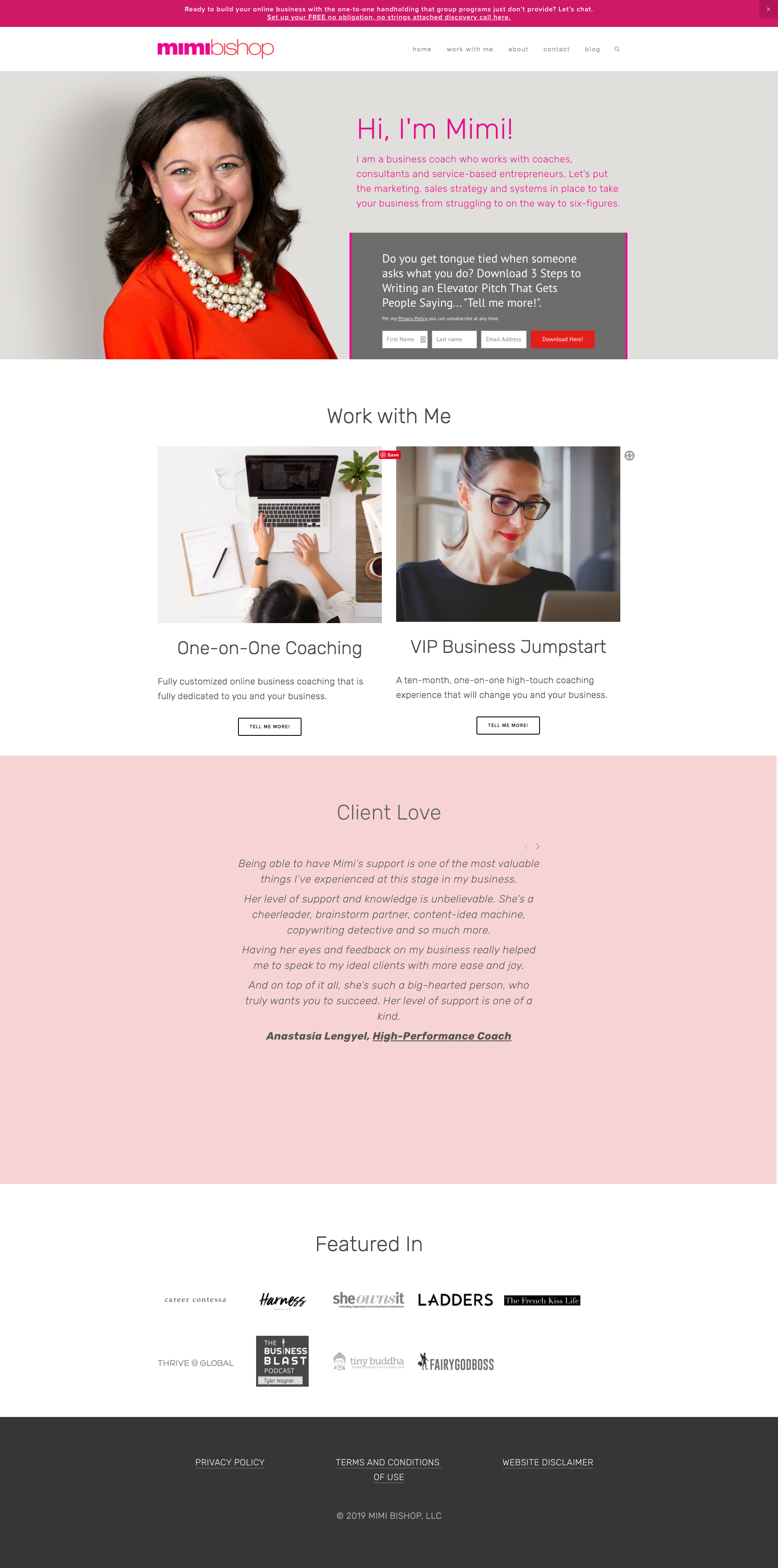This resource is designed to help you determine what pages you need on your website and how to best lay out the information so that it helps guide the user through your website. Below you’ll find guidance on each of the key pages of your website.
Key Pages for Service-based businesses:
Home Page
The Whole Idea: Tell visitors what you do, how you can help them, so they know they’re in the right place.
Your home page is where you make your first impression. It essentially acts as the billboard for your business, letting the visitor know they’re in the right place. We want to give them some small “next step” to take, whether that’s signing up for our opt-in, learning more about your offers, or connecting with you further. This is where you need to address two key questions right off the bat:
Who is your customer?
What can you do for them?
You’ll do this through both text and imagery.
The rest of the home page depends a bit on whether you’re a product or service based business:
Sample Homepage Outline for service based business
Headline that states what you offer/do (with an image)
Opt-in that helps them solve a little problem right away
A small section about you to let them know how you can help them
Are you tired of [what they’re struggling with] ? I help [who you help] , like you who want [what she wants] without the [pain, frustration, or worry they’re facing].
Optional trust building content:
Logos of where you've been featured or list of accomplishments.
Links to an offer, freebie or blog post
Link to Facebook group, Podcast, Youtube channel, book or other secondary way for them to engage with you
Testimonials
Social media goes in the footer
About Page
The Whole Idea: Help the customer understand if/how you’re the right person to help them.
We want to start with addressing your customer and why they’re here, and tying it to why YOU are the perfect person to help them through your own story and expertise.
Sample Outline for service based business
1. Who is your customer?
You’re a [compliment] [description of ideal client]. You know you want [result/goal] but [what's keeping them from having it or what's the concern]. I understand you/ I get it.
2. What can you do for them?
I help [who you help], like you, who [what she wants]. The only problem is you [what is really happening. The pain]. Together we [what you do] so that [outcome/result you deliver].
3. Why can they trust you? (add a bullet point list of why you're the one to help)
Wondering how? Keep reading.
Bullet
Bullet
Bullet
4. Your story that connects
Your story about how you got to where you are (in a way that’s relevant for your customer)
5. Where can you be contacted?
Wanna work together? Here’s how:
6. Additional trust (optional)
Add in logos of brands you’ve worked with or testimonials here
Contact Page
The Whole Idea: Help them get in touch with you!
While you may have other opt-ins and CTAs on your website, don’t forget to give them a place to get in contact with you. It can be a form that they fill out with some questions (so you understand what they’re looking for), a link to book a consult call, or simply an email address.
If you do end up just using your email address, you may want to include some expectations here, like how soon you’ll get back to them or what information they’ll need to include in that email.
This is also a good place to answer some frequently asked questions, too, especially if you find you’re always answering the same sorts of things.
Services/Offerings Page
The Whole Idea: Present a “menu” of ways you can work with clients.
If you just have one offer this page is simply a sales page. For instance, if you’re a photographer who only shoots weddings, you’d just spell out the details of your services here.
However, if you have more than one offer, this page will likely have shorter snippets of your offers, which then link to full sales pages.
For the photographer example, you might highlight that you shoot family portraits, engagements, and weddings on this page.
Opt-In
The Whole Idea: Give them something helpful so you can continue to engage with them.
When someone lands on your website, it’s quite likely that they won’t return again. We’re all just too busy and distracted. So you want to have a way to engage with potential clients that doesn’t rely on them returning to your website. The easiest way is to get them on your email list!
But people don’t want to “just sign up for a newsletter.” That doesn’t help them. So instead, you can create a small, helpful tool, resource, guide, or other piece of content that they can get in exchange for their email address.
Your opt-in should be a bite-sized resource that helps them solve one little problem and gives them a better sense of you and the work you do. Here are some things to consider:
Format:
PDF
Video
Email course
Checklist
Audio file
…basically any kind of downloadable content
Ideas for your opt-in freebie (tips from Jenny Shih)
Quantify it (give them a certain number of ways to solve their problem)
11 After School Snacks Kids Will Love
3 Simple Steps to Bust Through Stress
Imagine it (help them see how things could be different)
Go From a DIY to Designer Approved Website Without Breaking The Bank
Discover How to Lose Weight While Still Enjoying Food You Love
Teach it (give them the steps)
How to Set Up Your Autoresponder Like a Pro
How to Get Your Baby Sleeping: A Step by Step Guide
Spill the Beans (reveal the secret they’re not seeing)
The Insiders Guide to Becoming a High-End Photographer
Revealed: The Secret to Being a Calmer Parent
Make It Quick (give them a fast answer to their problem)
How to Plan the Ultimate Romantic Getaway in Less Than 30 Minutes
3 Minute Meditation to Feel Calm Now
Make It The Ultimate (helps to position you as an expert)
The Only Sales Script You’ll Ever Need
The Complete Guide to Setting Up Your First Studio Photoshoot
Give Them a Taste (give them a sample of what it’s like to work with you)
Free Training! How to Set Up Your Budget So You’ll Actually Follow It (and still have fun!)
Social Media Design Templates to Make You Look Like a Pro
Whatever Opt-In you create, be sure to set it up to:
Deliver the promised material in an easy to access format
Send a follow-up email thanking them for signing up and giving them a next step